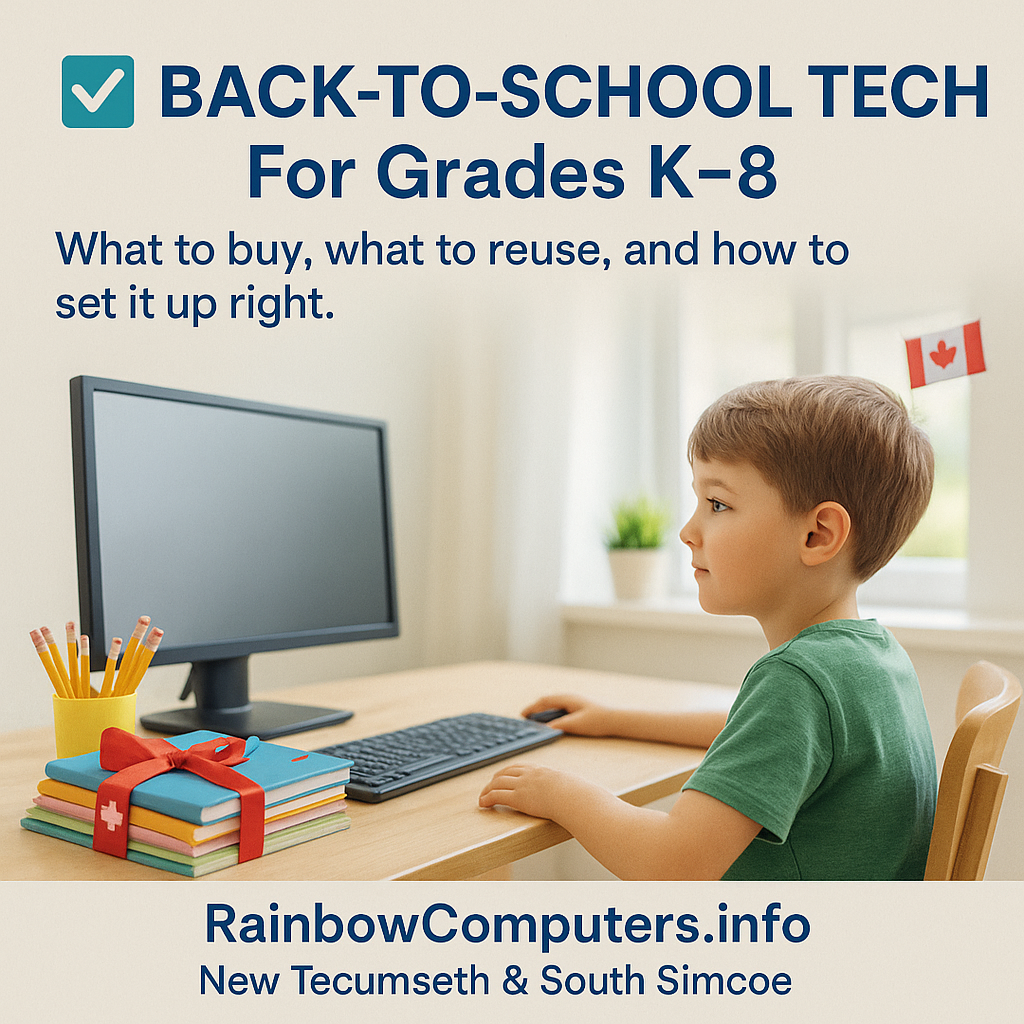Linux vs. Windows in 2025: Benefits, Drawbacks, and the Best Distros to Get You Started
In 2025, the debate between Linux and Microsoft Windows as your primary operating system continues to evolve. With more people seeking customization, privacy, and cost-effective solutions, Linux has become an increasingly viable option for both everyday users and tech enthusiasts. However, the decision to switch isn’t black and white. Let’s break down the key advantages and disadvantages of adopting Linux over Windows, followed by a few suggested Linux distributions for newcomers and one for power users looking for a challenge.
✅ Benefits of Using Linux Instead of Windows
1. Cost-Effective & Open Source
Linux is completely free. Unlike Windows, which often requires a paid license, Linux can be downloaded, installed, and used without cost. Plus, it’s open-source—meaning anyone can inspect, modify, or enhance the source code, promoting transparency and collaboration.
2. Enhanced Security & Privacy
Linux is known for its robust security architecture. Since Linux isn't as widely targeted by malware or ransomware as Windows, it offers a more secure experience by default. Additionally, the open-source nature of Linux ensures fewer backdoors and more control over your data.
3. Performance & Resource Efficiency
Linux typically requires fewer system resources than Windows. It boots faster, runs smoothly even on older hardware, and doesn’t come with bloated pre-installed software. For users who want speed and performance, especially on low-spec machines, Linux is a compelling choice.
4. Greater Customization
From desktop environments to system behavior, Linux offers unrivaled flexibility. Users can tweak almost every aspect of the OS, tailoring the experience to their specific needs—whether that’s a minimalist setup or a productivity powerhouse.
⚠️ Drawbacks of Using Linux in 2025
1. Software Compatibility Gaps
While Linux now supports many mainstream applications (especially web-based tools), certain professional software—like Adobe Creative Cloud or advanced Microsoft Office features—is still unavailable or limited. Alternatives exist (e.g., GIMP, LibreOffice), but they may not fully replace proprietary solutions for some users.
2. Gaming Still Has Catching Up to Do
Despite massive strides thanks to platforms like Steam Proton, anti-cheat systems and some AAA titles remain inconsistent on Linux. Casual gamers might be satisfied, but competitive or serious gamers may find better support on Windows.
3. Steeper Learning Curve for Troubleshooting
Linux requires a different mindset. While modern distros have made usage easy, resolving deeper issues might involve using the terminal or dealing with hardware compatibility challenges, which can be intimidating for beginners.
🎯 Best Linux Distros for Beginners in 2025
-
Linux Mint
Widely considered the most user-friendly Linux distro, Linux Mint offers a familiar interface for Windows users and includes essential software right out of the box. It’s stable, efficient, and perfect for daily use. -
Zorin OS
Zorin OS is tailored for users switching from Windows. Its polished UI, pre-installed apps, and built-in compatibility layer for Windows programs make the transition seamless. Great for both personal and professional use. -
Ubuntu 24.04 LTS
Ubuntu continues to dominate as a go-to choice for beginners. The latest long-term support (LTS) version provides a clean, modern interface and access to a massive software repository. It’s also widely supported by the Linux community and software vendors.
🔧 Challenging But Rewarding: Arch Linux
If you're ready to dive deep into Linux and learn how it works from the ground up, Arch Linux is the way to go. It comes with no pre-installed software—just a bare-bones setup that you build yourself. This distribution is best suited for users who want total control and are comfortable using the command line. Arch's rolling release model ensures bleeding-edge software, but it also demands more maintenance and learning.
Final Thoughts
Choosing Linux in 2025 is a practical move for those who prioritize privacy, customization, and performance—especially if you're willing to step outside the comfort zone of Windows. However, your workflow, software needs, and technical comfort should guide your decision. With beginner-friendly distributions available, there’s never been a better time to explore Linux—whether you're a curious newcomer or a seasoned tinkerer ready to take on Arch.